Check storage space in your blog
 There is an interesting feature in blogger that you can check how much storage you are currently using in your blog. Images and photos that are uploaded through blogger gets stored in you Picasa web album provided by Google and which are part of your Google account. The number of images that you can upload depend on the storage space you have in the Picasa.
There is an interesting feature in blogger that you can check how much storage you are currently using in your blog. Images and photos that are uploaded through blogger gets stored in you Picasa web album provided by Google and which are part of your Google account. The number of images that you can upload depend on the storage space you have in the Picasa.Google now has a 1 GB storage limit per blog account (approximately 4000 wallpaper-sized photos at 1600 pixels each) - if you are exceeding that quota, you are expected to pay for extra space or delete old pictures stored in your Picasa web album.
Here’s what they currently offer:
> 6.25GB ($25 USD per year)
> 25GB ($100 USD per year)
> 100GB ($250 USD per year)
> 250GB ($500 USD per year)
To check the number of storage space you are currently occupied - Login to Web Albums and make sure you're on the My Photos page, which should be the first page that appears that displays your albums. If you scroll to the bottom of this page, your storage information will appear in green beneath your albums.
Login your account from here
Login your account from here
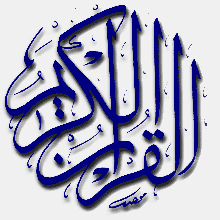

2 Comments:
ok ...
hmm didnt know about this before.
Post a Comment
<< Home